How do you know if your doing something right, if you ask someone else who uses the tool you will get a totally different way of using it, is it the right way though. I have attempted to read books, I have joined groups, and I have even begun to take classes all in the hope of learning the RIGHT Way. But what happens if your a lefty, do lefties look for the LEFT Way? I often wonder just what it will take to find that zone and just zoom like I see so many others doing.
Zooming while cutting though is definitely not the RIGHT or LEFT Way to do anything. Fabric is a creature with a mind of its own. Sometimes when I think of fabric I think of that book in Harry Potter used for the class Care of Magical Creatures.
Yep fabric is just like this book and the key according to Hagrid to opening this particular book was to stroke the spine. Fabric requires a great deal of stroking itself. You would think that when they cut the fabric off the bolt that it would be cut straight but, it isn't, certain fabrics can be torn and that will give you a much straighter edge and yet you still must stroke the fabric until it lays smoothly on your cutting surface. Then once you have stroked your fabric into complacency you must then place the ruler at the proper position to get the right size needed. Do you use the lines on the cutting mat or do you use the lines on the ruler to size up what you wish to cut. Furthermore did you know not every ruler is marked the same. You can not lay one ruler on top of another ruler and have them line up. The closest you can get is to lay one ruler on top of the other from the same manufacturer, yep folks the clue here is to use the same ruler for all your cutting on each project you do. So if you pick up a fisker ruler once and then you pick up an omnigrid your blocks will be off. However, back to the question of which line to use, I use the lines on the mat to line my fabric up straight and to give me a straight edge to measure from. I then use two rulers I measure the distance of what I want to cut lay my ruler or straight edge down and hold it and then use a second ruler to double check my measurement. Like the pictures below.
Having various cutting tools for cutting long strips and blocks I find a rotary cutter the best to use depending on the type of fabric and the size of the strips and blocks sometimes a large, med, or small rotary cutter is required. The more simpler strip but with lots of to cut the larger rotary is best. For standard cuts a medium rotary will work. however, the more complex a cut is it may be best to use a small rotary cutter. I find something really complex, something that accuracy is a must that a cutting machine one that uses dies or like what I have the Brothers Scan and Cut is probably best. If you are going to do a lot of standard cut an Accuquilt or Cricut may be a better choice for you. As far as which Rotary Cutter is best well you know that all comes down to What is the RIGHT and LEFT Way.
What there is, is a preference everyone has a preference of how they like to do something and no one preference works for every single person. Play around with what feels the wrong way until you find the RIGHT or LEFT Way that works for you. I guarantee you that if you do enough playing around and enough questioning you will find that just like Forest Gump said: "Life is like a box of Chocolates", you just have to find the right chocolate for you.

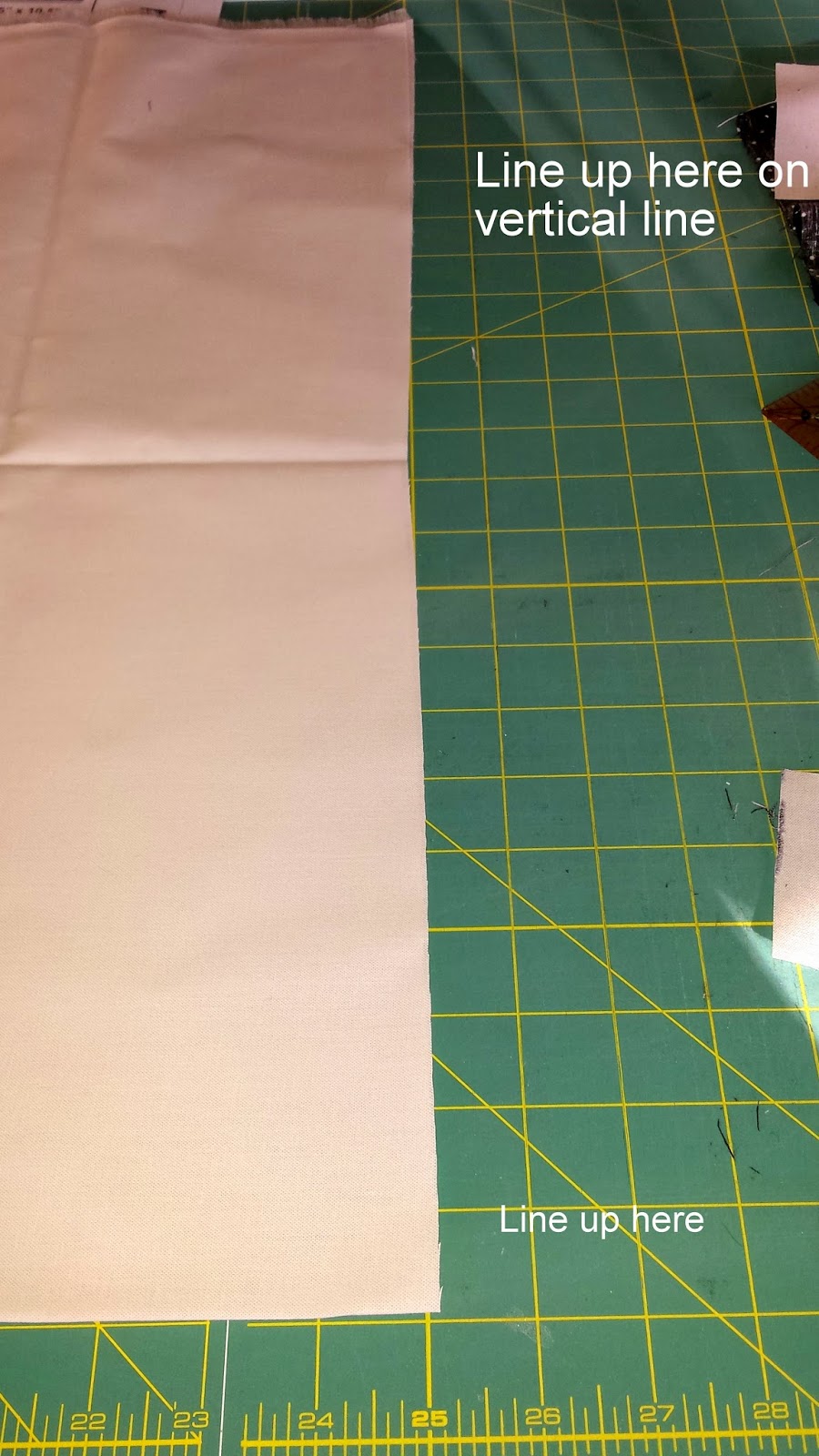

No comments:
Post a Comment